What is a construction punch list?
A punch list is a checklist of work that must be completed or corrected before a construction project can close out.
The closeout process involves the final inspections, walk-throughs, and fixes that need to happen—and documentation that must be gathered—before a construction project can be handed off to the owner.
A punch list documents anything that varies from the original construction plans or contract specifications. Each item on the checklist must be punched out, or complete, before final payment can be made.
Why use a construction punch list?
A punch list ensures all the finishing touches get done before you turn a project over to the client. It provides accountability and helps keep client satisfaction high.
They also streamline communication across teams to help closeout go more smoothly. A punch list is just like any other project plan. When tasks live in different email threads or spreadsheets, details slip through the cracks, and costs can spiral.
Who prepares a punch list in construction?
A general contractor or project manager is typically the person responsible for a punch list in construction.
How does the punch list process work?
The construction punch list process involves a few basic steps:
- The general contractor or project manager compiles a checklist of things that need to be fixed. Architects, designers, and project owners may contribute items to the punch list during key inspections or walk-throughs.
- The general contractor or project manager delegates tasks out to the appropriate subcontractor.
- Subcontractors and field crews address the issues captured on the punch list and report back to the general contractor as each item is complete.
Some contractors pull the punch list together in the final stage when the construction job reaches substantial completion. Others maintain a rolling punch list throughout construction so issues can be addressed along the way, laying the path for a quicker project closeout.
What should be included in a punch list?
These basic items can help you create a solid punch list for your next project: project details, location, item description, priority, subcontractor responsible, due date, and completion status.
Let’s take a closer look at the information you’ll want to document and track in your construction punch list.
- Project details: Make sure there’s no confusion about which project your punch list applies to. Include any important information your team uses to identify projects, such as a project name, address, or number. You may also want to specify the project manager and architect of the project, if applicable.
- Location: Subcontractors and field crew need to know where each punch list item is located in the home or structure you’re building. Be sure to note the room or other location on your punch list so outstanding issues are easy to find.
- Description: Give subcontractors a brief description of each item on the checklist. That way they know what to look for and can get a better idea of the scope of work needed to tackle the issue.
- Priority: Some issues need to be addressed sooner than others. Setting clear priorities for punch list items helps ensure the right work gets done first.
- Subcontractor responsible: Every punch list item should have an owner. Assign a subcontractor to each fix on your checklist so everyone knows who’s responsible for what.
- Due date: Set a clear deadline for each issue captured on your punch list. This helps ensure work gets done in a timely manner so the closeout process doesn’t drag out. A smooth punch list process helps you avoid last-minute construction delays and finish your project on schedule.
- Completion status: Track work as it progresses by including completion status on your punch list. That way you can easily tell what’s done and what’s outstanding on the checklist.
How to make a construction punch list: Free Excel template
Every construction project comes with its own unique set of challenges. But that doesn’t mean you can’t establish a smooth and consistent process for resolving issues.
Our free construction punch list template makes it easy to document and track outstanding issues that stand between you and project closeout.
Download this Excel punch list template, and follow these steps to create your next construction punch list. Then share it with supers and subcontractors so everyone’s clear about what needs to be done before you hand the keys off to the owner.
Step 1: Enter your project name or property address and other general information
Start by adding any relevant details to identify the project’s punch list for subcontractors. You can enter this project information in row 2 on our construction punch list template.
In the punch list example below, we’ve included the community name and lot number. Feel free to enter a project number, property address, or any other details as you see fit.

Step 2: Customize the Category Database tab based on your project scope
Most of your work will take place in the Construction Punch List tab of your spreadsheet. But first, you need to set up your Category Database by reviewing and updating the generic options we’ve included with details that are specific to your construction project.

Each data category provides instructions for how to customize it, but here’s a quick rundown of the ones available in our construction punch list template:
- Location: List out all the rooms or location names for your construction project.
- Subcontractor Responsible: We listed different types of work in this column to get you started, but feel free to replace these categories with actual names of the subcontractors you’ll be working with on your construction project.
- Priority: The priority categories are pretty straightforward. We used conditional formatting to color-code each priority option when you select it on the Construction Punch List tab. If you edit the Priority labels, you’ll need to update the conditional formatting rules too.
- Completion Status: These options are also fairly standard and have conditional formatting applied to color-code each option when you select it on the Construction Punch List tab. If you edit the Completion Status labels, be sure to update the conditional formatting rules too.
Step 3: Add punch list tasks, and assign a priority, owner, and deadline
Now you’re ready to fill out your punch list! Start by choosing the location of your punch list item from the Location dropdown, and briefly describe the work that needs to be completed or issue that needs to be fixed in the Description column.

Indicate the punch list task priority by choosing an option from the dropdown in the Priority column. The template should automatically apply a priority color to the cell once you’ve selected an option. Then choose the type of work or subcontractor name from the Subcontractor Responsible dropdown to assign the punch list item to an owner.

Finally, enter a deadline for each task on your checklist in the Due Date column, and set the Completion Status for new punch list items to Not started.

Step 4: Share your punch list with supers and subcontractors
Once you’ve compiled all your punch list items into a checklist, it’s time to share it with the people who will do the actual work. Email the punch list to your supers and subcontractors so they have it handy out in the field.
Step 5: Update the status of punch list items as work progresses
As subcontractors and field crews punch out tasks on your checklist, be sure to mark them as complete so you can tell how work is tracking. The template should automatically color-code each different Completion Status option based on your selection.

Share and manage your construction punch list from anywhere with TeamGantt
Looking for a construction punch list you can schedule and track—both on and off the jobsite? TeamGantt makes construction project management easy.
With TeamGantt, Excel punch lists can be a thing of the past. Subcontractors can collaborate on tasks and update progress out in the field with TeamGantt’s mobile app so you always know where your punch list stands. No more chasing down updates or juggling outdated spreadsheets!
Create an online punch list of your own, or use our free construction schedule template to keep track of punch list items as part of your full project plan.