30 Dead Simple Productivity Hacks For Remote Teams
.webp)
.webp)
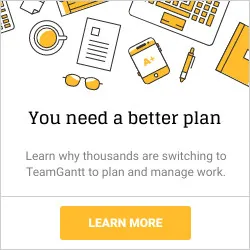


Before the age of computers, social media, and telecommuting, remote work existed.
Tradesmen of various industries operated at what were once known as "workhomes" where their homes served as their storefronts. They had to manage their properties, maintain productivity, and build relationships with their customers to earn a steady living.
All this changed during the Industrial Revolution, where people were expected to leave home for an eight-hour work shift. But as technology began to evolve and innovate, the system of work began to retrograde towards the classic set up.
The return of remote work
Today, startups, companies, and organizations around the world have re-embraced remote work. You could create a team of professionals spread out across different continents without needing to leave your home office.
But remote teams face a whole new breed of challenges that primarily impact team productivity. Some of these you're probably struggling with right now:
- Information overload
- Miscommunication, or
- Lack of communication
- Under-delivery
- Failed expectations
- Distraction
- Missed goals
To combat these challenges, remote teams implement various tips and strategies to increase overall productivity.
While it takes time and long-term effort to soak in and embed any system into the team, simple yet effective productivity hacks are a good way to experiment and pinpoint what helps the team focus and get more work done.
If you're from a newly created remote team, this is an opportunity to see how the team works together, the differences in each member, and your own unique productivity methods as well.
We've put together productivity hacks that you can easily use and implement from Day 1. Each category focuses on an aspect of remote work that you can use and/or improve upon as you grow into your remote team.
Category #1: Focus
- Eat and sleep well. Your body is your biggest asset, so it's vital that you give it the nourishment it needs to focus and work.
- Prime yourself for work. Create a simple morning ritual to put yourself in the right work mindset. With a clear objective in mind, you'll be able to focus even before sitting down at your desk.
- Design a productive workspace. Whether it's filling the room with bright white light or keeping your desk clutter-free, make sure it's the kind of space that encourages you to focus.
- Create a Today list. Sit down to work on just the items on your today list. Anything that comes up during the day can either be done afterwards or scheduled for another Today list.
- Turn off those damn notifications. Since it takes about 25 minutes to refocus, turning off mobile and desktop notifications can keep those lags at bay.
- Take a power nap. This gives you the energy boost, creativity, and mental clarity you need to power through the rest of the day.
Category #2: Time
- Set a deadline for every task and project. You can go as far as to specify how many days and hours it would take to complete the task. This makes it easier to commit to the task, instead of letting it float in your mind. On TeamGantt, you can sync your projects to your favorite calendar like Google Calendar, iCal and Outlook so you're always on track with what's due soon.
- Track time spent on every task. When you are conscious of how you spend your time, you're compelled to be mindful of the activities you do. Luckily, we've got time tracking built into TeamGantt for all of your time tracking needs.
- Work in time blocks. Break your day into blocks of hours that you would dedicate solely to work. The Pomodoro® Technique is a perfect example of time blocking.
- Use time management apps like RescueTime to track your daily activities. The information will tell you which apps and activities are eating up your team's precious work hours and improve your work habits.
- Shorten scheduled time for a task. Since Parkinson's law states that "work expands to fill the time available for its completion," shorten a task's duration so the work gets done ahead or on time. In fact, companies like Tower Paddle Boards have tested a 5-hour work day for three months. In return, they were "named to the Inc. 5000 list of America's fastest growing companies the past two years (ranked #239 in 2015)" and have generated $9 million in revenue.
- Batch emails, meetings, and appointments. Restrain yourself from answering emails or jumping into meetings before or after you're scheduled to answer them.
Category #3: Motivation
- Keep a daily gratitude journal. Your entries can be as detailed, or super short if you're always on the go. The important thing is to write down your wins for the day—tasks you finished on time, milestones met, goals achieved, happy moments at work, and more. Seeing all that you've accomplished and experienced is a huge motivator to get up the next day.
- Value appreciation. Recognition for your talents and achievements is a huge source of motivation, especially when communication isn't as accessible when working remote. Be sure to offer appreciation to teammates who have done a job well done too.
- Review each team member's task list at the end of the week. You can spend thirty minutes of your Fridays going through each team member's task list to see if there are tasks that can be completed, rescheduled or deleted.
- Join (or host) company retreats. These are rare opportunities to get to know your team members, get valuable face time, and build a stronger relationship with the company as a whole. As a manager or founder, this is the time to encourage loyalty, motivation, and trust in your teams as your brand/product/organization grows.
- Share significant company achievements with the team. Let your team see and feel the growth and potential of your company, all while prepping everyone for the next big steps. This can be done during company meetings or at your next major getaway.
- Note down lessons learned. Take note of the mistakes made and what you intend to do to remedy the problem. You can share your insights with your teammates so you can receive meaningful feedback and advice.
Category #4: Communication
- Create an open and friendly environment for communication. You want your team to feel free to ask questions, share their thoughts, and voice their concerns. This, in turn, clarifies and addresses issues that could lead to miscommunication and trouble within the team.
- Centralize team communications. Choose a project management tool that allows your team to post comments, tag members, share files, and have meaningful discussions all in one place.
- Respond to team messages promptly. You may not realize it, but that pending approval or request for feedback could be what's stalling the project. If a request needs more time, let your colleague know about the delay and put a deadline on the extension.
- Encourage everyone to share constructive feedback for all work done. Don't settle with a simple one-line remark or a vague description. Don't offer feedback yet shut yourself from the opinion of your fellow professionals. You owe it to your team members to share and receive the best ideas that will help improve output for stellar results.
- Schedule company meetings once a month. Use this dedicated time to touch base with your team and see where everyone is in the project. You can use this as a forum for questions, brainstorming, and sharing significant company news and updates.
- Listen and ask questions. It sounds like a no-brainer, but you would be surprised at how this is overlooked, especially when working with remote teams. The discoveries you'd make by simply asking questions and listening to what your colleagues have to say prove how important it is to be on the listening end.
Category #5: Automation and Delegation
- Use text snippets and expanders for recurring information. You can use apps like TextExpander, aText, and Keyboard Maestro to automatically type office and personal addresses, date and time, phone numbers and the like. This should save you time and a handful of keystrokes.
- Use Buffer to schedule and publish your marketing messages on all of your social media channels. This saves you plenty of time from rewriting and posting the same message to each social network. You can also customize your publishing schedule so your messages go out when the majority of your audience would see your messages.
- Automate daily activities with automation services like Zapier or IFTT. Some examples include saving customer information, creating tasks from email messages, saving articles to read later, and publishing new blog posts to your social media channels.
- Create message filters to sort and clear out your inbox. Most email services allow you to create filters based on specific criteria. For instance, you can create a filter to move all newsletters and marketing emails to a separate folder, automatically marking them as read.
- Configure your devices to upload photos and screenshots to your chosen file sharing app automatically. In my case, I've set up Dropbox to upload photos taken with my iPhone each time I plug it onto my computer.
- Delegate tasks or small projects. If your team doesn't require hiring a professional for short-term jobs, you can use services like Fiverr to hire local or international professionals take care of these projects for you.
Try any of these hacks today
The great thing about productivity hacks is how easy it is to integrate them to your existing workflow. You'll then be able to pick and choose the techniques that allow you to be at your most productive.
Q: Do you have a favorite productivity hack that changed and/or improved your workflow? Share them with us in the comments!