In the real world, projects have deadlines to hit, budgets to stick to, and requirements to meet. No matter what process you use to get work done, you’ve got to have a plan to ensure your software project stays on schedule for a successful delivery.
Our software development plan template can help you put a clear plan into motion quickly and easily. Use this basic foundation to build out your process and track important tasks and milestones from research to deployment.
What is a software development plan?
A software development plan is simply a timeline of your project. It shows when each phase of your software project is scheduled to begin and end, as well as the steps required to complete each phase of work.
A software project plan gives your development team a big-picture understanding of what it will take to get the job done on time and budget, including:
- Estimated time to complete work/sprints
- Important milestones, dependencies, deadlines, and deliverables
- Resources needed to accomplish each phase
Why is a software development plan important?
There are time frames around your work—even when you’re iterating—and that means your software project needs a clearly defined start and end date. And someone on your team should always have an eye on the bigger picture to make sure you’re making progress on your goals.
Most software developers use an Agile framework to get work done. And we get it: Agile makes it easy to ship a product and keep iterating on it. But it’s still important to have a time-based plan.
Using a gantt chart to outline your plan ensures important milestones—like approval or launch dates—don’t get lost in the rush and enables you to account for dependencies between tasks or work phases. It also gives you clear visibility into how work stacks up across all your projects so you can take active steps to keep your team from being overloaded.
Don’t worry: Formalizing your plan doesn’t mean everything’s set in stone. Plans are meant to be flexible, so feel free to adapt your plan to fit your team’s process, whatever that may be. For example, why not build Agile sprints into your gantt chart? This hybrid approach allows you to:
- Foster collaboration and transparency
- Account for stakeholders in the process and create a more formalized feedback loop
- Build approval and iteration cycles into your project plan
How to create a software development project plan
Now that you know why a software development plan’s important, let’s talk about how to build one. Here are some common phases most software projects include. Consider these key steps when developing your own project plan.
Research and discovery
Before diving right into a complex software project, take time to understand the full scope of work and detailed requirements that will lead to a solid finished product. Talk to stakeholders, team members, and even potential users to get their take on how the finished product should function to meet everyone’s needs.
Once you have a clear grasp on the scope and requirements, use a gantt chart to map out your project timeline and resource assignments. Regardless of your team’s workflow, you’ll need to account for people’s time and include important checkpoints for approvals in the project schedule.
Design
While some teams can jump into simultaneous design and development sprints, the design team typically needs to visually bring the idea to life before any coding can begin. Don’t forget to build time into your plan for collecting feedback and getting final approval on the design work from stakeholders to ensure a smooth and timely hand-off to developers.
Environment setup
Does any groundwork need to be laid before development begins? Be sure it’s included in your plan. For example, you may need to schedule in time to set up staging, production, and/or QA environments—depending on what’s important to your team’s testing process.
Sprints
A good software development plan encompasses every step of a sprint, including:
- Planning the sprint work
- Running the sprint period
- QA and testing
- Fixing bugs
- Stakeholder review
- Deployment
There’s no limit to the number of sprint cycles your plan can include, so rinse and repeat the process for as many iterations as you need. Just be sure you’re also planning time for retrospectives and backlog grooming between sprint cycles.
Backlog
Don’t forget to keep track of your backlog too! Add a backlog section to your plan so you can add tasks for functionality changes or new user stories as the project progresses.
Every software project is different, and the tasks you include in each phase of your plan will vary based on the work you’re doing. A template provides a great starting point and can be easily customized to fit your process and project needs.
Free software development plan template
Ready to map out a timeline for your next software project? Give our software development plan template a try! This free gantt chart template gives you access to the following features to enhance your software project planning:
- Task scheduling
- Workload planning
- File sharing
- Team collaboration
- Reporting
Examples of software development plans
Flexibility is everything when it comes to software projects. With TeamGantt, you can view your plan in a variety of formats so it’s easy for anyone on your team to visualize tasks.
Let’s look at some examples of how you can use TeamGantt’s different views to manage your software development plan.
Gantt
Visualize work phases—sprints included!—in a simple timeline format. Here’s a quick glance at a few helpful features you’ll find in the gantt chart view.
Drag and drop
The flexible drag-and-drop interface makes it easy to move things around on the schedule as needed if (and when) things change. Drag entire groups of tasks to quickly reschedule a sprint cycle. Easy as that!

Dependencies
Tasks may need to be completed in a particular order in your project plan. For example, you most likely won’t deploy anything before ensuring that you’ve done at least one round of testing. Ensure work gets done in the right order with dependencies.

Milestones
Call out key dates, deadlines, approvals, or deliverables in a project by using milestones, and hit your launch date right on schedule!
Duplicating groups
Need to add more sprint cycles to your plan? Simply duplicate task groups to save time on task setup. Then, drag and drop to reschedule it in your timeline.

Assign resources to tasks
Make sure everyone’s aware of how their work fits into the bigger plan by assigning teams and resources to tasks.

List
Looking for a quick rundown of the project work? This view is easy to digest and shows you what each phase of the plan includes with expected delivery days. Use List view to check in at your next standup meeting.

Calendar
Use Calendar view to get an intuitive look at when work will fall on the monthly calendar. It’s a great tool for touching base with stakeholders so you can plan reviews around dates that work for them.

Plan and track software projects easily with TeamGantt
Ready to get started on your next software project? We’ve created a free software development plan template for you in TeamGantt so you can jump right in!
Customizing the template is quick and easy, thanks to TeamGantt’s drag and drop simplicity. And since everything’s online, your whole team can collaborate on activities in real time.
Try TeamGantt for free today, and save time on project setup with this easy software development plan template!