A product backlog is a running list of all the work that needs to be done on a software product. It’s used to prioritize work and serves as the go-to source for sprint planning on Agile projects.
Open-ended feature requests can bog your development team down and make it hard to focus on the things that move your product forward. The Scrum product backlog gives structure to your work so you can complete the most strategic and/or urgent tasks next.
We created a simple product backlog template to make developing and refining the backlog easier so you’ll be ready to dive into your next sprint planning session with a clear picture of your top priorities.
What is a product backlog and why is it important?
A product backlog outlines all the requirements for a software development project in order of priority and time frame. Anytime new work pops up over the course of product development, it’s added to the backlog in the form of a user story. That way nothing falls through the cracks.
Product development is an ever-evolving process, and a Scrum backlog should keep up with the changes. Having a well-managed product backlog ensures your software projects always have clear priorities with a focused plan of action.
Tips for prioritizing the product backlog
Here’s how to ensure your product backlog sets you up for successful sprint planning:
- Clearly identify top priority items, and make sure they’re scheduled to begin in your next sprint.
- Don’t include every possible task related to your project in the backlog. This takes the focus away from higher priority tasks. Every item listed in the backlog should add value to the product.
- Re-evaluate your backlog frequently. Check that every user story is still important and relevant. Mark items as complete when the work’s been shipped.
- Assign story points to indicate the level of effort—rather than estimated time—required to build a product feature or resolve a bug.
- Backlog items can be super-granular, but they don’t have to be. Tasks are usually broken down more thoroughly during the sprint planning process.
How to create a product backlog
Now that you know why a backlog is important, let’s talk about the elements that make up a typical backlog.
- User stories: A user story is a simplified requirement description put in the voice of the end user. It typically follows this format: As a [type of user], I want [goal] so that [reason]. Initial product ideas get framed as user stories before they’re added to the backlog.
- Features: A feature represents new or improved functionality that creates value for users of the end product and ties back to an established user story.
- Tasks: You may want to break particularly complex features down into smaller parts and identify the tasks it will take to build the feature out. It just depends on how your team likes to work.
- Enhancements: Every feature has the potential to be better, and that’s where enhancements come in. An enhancement is a proposed improvement to an existing feature or function so your product delivers even more value to users.
- Bugs: A bug is an issue that pops up during product use. Keeping track of bugs in the backlog makes it easier to prioritize and plan fixes with each new sprint cycle.
Each part of a product backlog, such as user stories, features, and bugs, will differ based on the specific development project, so a template works great as a starting point and can be easily customized to fit your project and process.
Free product backlog template
Ready to create a backlog list for your next software project? Give our product backlog template a try! This free gantt chart template gives you access to the following features to enhance your Agile product backlog planning:
- Drag and drop interface
- Task scheduling
- User and resource workload view
- File sharing
- Team collaboration
- Reporting
Examples of product backlogs for Agile projects
With TeamGantt, you can view your backlog list in a variety of formats so it’s easy for anyone on your team to see what’s on deck and ensure your product backlog stays healthy. Let’s look at some examples of how you can use TeamGantt’s different views to plan and manage your product backlog.
Build and schedule your backlog with Gantt view
See a big-picture view of everything in your backlog, and schedule features, enhancements, and bug fixes into sprint periods quickly and easily in the gantt chart.

Rearrange your plan with drag and drop scheduling
The flexible drag and drop interface makes it easy to move things around on the schedule as needed if (and when) things change. Drag individual tasks into an upcoming sprint period or even entire groups of tasks to quickly reschedule a sprint cycle. Easy as that!

Manage workflow with dependencies
Add dependencies between features or tasks that need to be completed in sequential order so you can prioritize your backlog more easily.

Visually categorize backlog items with colors
Task colors enable you to apply a visual “language” to your backlog so it’s easy to interpret at a glance. How you color-code tasks is totally up to you! Here are a few ways you can use task colors to categorize your product backlog:
- Assign priority to user stories
- Clearly visualize sprint periods
- Indicate task ownership or readiness status

Collaborate with comments
Use comments to keep team members in the loop on updates. You can also attach or link to requirements documents and other important files.

Open and view multiple projects at once
Got more than one software project to oversee? Or maybe your team breaks robust features down into their own backlogs? Open multiple plans in a single gantt chart to ensure everything’s tracking like it should and manage resource availability across all your projects.
Refine the product backlog with List view
List view is ideal for reviewing and refining your product backlog in meetings with stakeholders or team members. Use drag and drop functionality to prioritize work on the fly, and easily add start and end dates to schedule tasks into a future sprint.

Work with your team during grooming sessions to add context and criteria to backlog items via the Edit window. For example, you can assign priority and story points, list acceptance criteria or conditions of satisfaction, upload wireframes, or elaborate on important details or considerations to get each item closer to ready.

Plan and track sprint cycles with Board view
Ready to move work from the backlog into your next sprint? Use our Board view to plan and track each sprint cycle so developers can knock work out in an Agile way.

Scheduling your next sprint is easy! Here’s how it works:
- Open your backlog project, and click the Board tab to create a new board for your sprint. Need to pull backlog tasks into a board from multiple projects? Create a custom board for your next sprint.
- Customize the columns of your board to match each phase of your team’s process (e.g., in development, QA, pending approval, done).
- Use filter(s) to pull backlog tasks in based on specific attributes (e.g., point value assigned, timeframe for due date, task color).
- You can manually move tasks into columns as work progresses or set columns up so tasks automatically move to a column when it hits a certain percent complete.
Create a collaborative product backlog with TeamGantt
Ready to get started on building out your backlog? We’ve created a free product backlog template for you in TeamGantt so you can jump right in!
Customizing the template is quick and easy, thanks to TeamGantt’s drag and drop simplicity. And since everything’s online, your whole team can collaborate on activities in real time.
Try TeamGantt for free today, and save time on project setup with this easy product backlog template!