Putting on an event is no small task. There are tons of details to keep up with—no matter the size of your event. That’s why having a solid event management plan is a must.
Learn what goes into a good event planning process and how to create an effective event planning checklist, with free templates and examples to help you get started.
What are the stages of the event planning process?
While no two events are alike, the basic steps for planning an event remain the same. Make sure your event planning process covers these 4 stages: planning, promotion, execution, and wrap-up.
- Planning: As the event planner, this is the heart and soul of what you do and where the bulk of your efforts will be focused. Your goal in this phase is to hammer out all the approvals, logistics, processes, and services needed to proceed with the event. Tasks may include finalizing a budget, assembling your team, developing a guest list, arranging transportation, and setting up the event registration process.
- Promotion: This stage is all about getting the word out so you’ll have strong attendance at your event. It includes all marketing, PR, and promotional activities. Having a shareable event marketing & promotion plan in place makes coordinating initiatives and keeping everyone in the loop a whole lot easier.
- Execution: Event execution is less of a phase and more of an onsite to-do list for all the moving pieces that need to come together on event day. Documenting these activities beforehand minimizes event-day stress and helps ensure your event runs smoothly from start to finish (minus the unpredictable mishaps that are bound to happen from time to time).
- Wrap-up and evaluation: Once your event has come and gone, your work isn’t done yet. You’ll need to tie up loose ends, follow up with attendees, and take note of how the event went so you can improve your process the next time around.
Feel free to go into as much (or as little) detail as you want for each event planning phase when creating your plan. Just be sure to account for these general stages in the overall organization of your plan.
What is an event planning checklist?
An event planning checklist is a document that outlines all the tasks that need to happen and deadlines that need to be met to ensure your event goes off without a hitch. It’s an important tool in any event coordinator’s belt because it allows you to break your plan down and carefully track every detail.
What should an event planning checklist include?
Consider these core activities when creating and organizing your own event planning checklist:
- Planning and logistics
- Venue details
- Vendors
- Furniture and decor
- Presenters and entertainment
- Marketing and promotion
- Registration
- Event schedule
- Post-event
Planning and logistics
This is all about getting the nuts and bolts of your plan in order. Your budget, schedule, and guest list are important factors here. Don’t forget to include less glamorous tasks like shipping and transportation services too, if needed.
Venue details
Unless you have an existing relationship with a venue, it takes time to land the right location for your event. Keep track of vendor research, RFPs, and quotes until you find a winning venue that’s both on budget and available for your event.
Vendors
The vendors you’ll work with will depend on your event type and scale. Common event vendors include caterers/food and beverage, photographers, and florists. You may want to track the entire process—from research to deposit—in your checklist, and note any follow-ups you’ll need to do to ensure everything’s good to go when event day rolls around.
Furniture and decor
Some venues build furniture and decor into the packages they offer. That makes things easy! But you’ll still want to track the time it takes to choose and order these items. If onsite rentals aren’t an option, set up tasks for renting or procuring items like tables and chairs, linens, and specialty lighting.
Presenters and entertainment
This is the main attraction that draws guests in! Whether you’re planning for a sales meeting or a talent show, you’ll need to make sure everything is booked and the proper equipment is ready to go. Consider things like A/V services, presenter and/or entertainment schedules, and music (even if it’s just going to be in the background).
Marketing and promotion
What’s the point of an event if no one attends? How you promote your event can make or break turnout, which is often the key indicator of success. Emails, social media, and PR will help you get the word out on the front end. You may also want to distinguish your event with event-specific branding and materials.
Check out our event marketing & promotion template for a more detailed promo plan.
Registration
Capturing attendee information is critical for finalizing headcount, managing onsite check in, and following up with thank yous, pictures, and/or sales calls after the event. So be sure you have a solid system in place to make registration and follow-up seamless—whether you build your own process or use tools like Eventbrite or Facebook for your event.
Event schedule
You’ve got a lot of to-dos to keep up with on the big day. Creating an event day checklist helps you keep calm and focus on the most important things. Jot down a list of day-of tasks and reminders, like clients or stakeholders you need to check in with, vendors you need to meet onsite, or items you need to pick up. If any tasks need to happen at a specific time in the event schedule, be sure to make note of that in your plan.
Post-event
You can extend a positive experience to your guests even after the event dust settles. Send thank you notes or emails to attendees, settle outstanding payments with vendors, and take time to reflect on what went well and what you can improve for the next event you plan.
Free event planning templates
We know it’s not easy to build such a detailed event checklist from scratch, so we created 3 free event planning templates to help you coordinate and manage events at any scale.
Many events follow a similar blueprint, so templatizing your process will help save you a lot of time when you’re planning future events. Just make a copy of your plan, and adjust it to fit your current event.
Use these templates to plan organizational events—such as client meetings, off-site retreats, seminars, or product launches. Or adapt them to charity functions, holiday parties, and more.
Choose your template based on your need for team collaboration and the level of detail you want to build into your event plan.
Excel event planning checklist template
Our event planning Excel template is a great starting place to get your plan in order so you can manage and track important tasks and milestones. It features the core activities outlined above and can be used by event planners in any industry.
A couple of quick formatting notes:
- Milestones are listed in the Task Description column with bold and italicized text so it’s easy to spot important project checkpoints.
- The Progress and Resource Assigned columns feature drop-down lists to speed up data entry. You can edit the options for each drop-down on separate worksheets in the event planning checklist template.
Automated formulas have also been applied to the following columns for each main task group row:
- Progress: Calculates the average % complete for the task group
- Start date: Pulls in the start date of the first task in the task group
- End date: Pulls in the end date of the last task in the task group
- Estimated hours: Calculates the total sum for the task group
- Actual hours: Calculates the total sum for the task group
Use this spreadsheet to stay on top of all the little details and to-dos. Just keep in mind that it works best for simple events that don’t require complex coordination or cross-functional collaboration.
Download our free event planning template for Excel.
Online event planning checklist for team collaboration
This online event planning checklist is a highly detailed plan that walks you through every step involved in planning and executing a successful event. Use it to schedule out all the nitty-gritty tasks you need to complete before, during, and after your event. That way you can feel confident you’re on track and in control of your event.
Here are a few signs this event planning checklist is right for you:
- You’re managing—or primarily responsible for—an event that relies on a team of people to get the work done.
- You need a single place to keep track of all your event documents, communication, and to-dos.
- You’re planning a complex or custom event and need to be able to break large tasks down into smaller components.
TeamGantt’s free checklist template brings event management online so your whole team can collaborate on work together. Build and adjust event plans in minutes with drag and drop scheduling, and switch from gantt chart to task list, Kanban board, or calendar views in a single click.
Using TeamGantt for event project management makes it easy to track progress once work begins and communicate changes to coordinators, marketers, designers, and vendors.
Try TeamGantt's event planning checklist template for free.
Simple event plan template for high-level tracking
If you’re looking for a high-level event plan you can use to map and track key activities, our online event plan template is a great place to start. This template enables you to establish a general timeline for major tasks that need to be accomplished.
Having your event plan laid out in a simple timeline form makes it easy to:
- Keep event stakeholders informed about project status with high-level updates that are easy to digest
- Streamline communication among your event’s key players so you don’t have to wade through a bunch of different email threads to know what’s coming up next or where your project stands
Use this online template to create a big-picture event plan so everyone knows what needs to happen when and can track progress easily. It’s flexible enough to adapt to any event planning process and can help you start knocking out that to-do list faster.
This template may be particularly helpful if you already have a set of internal documents you use for planning events and simply want a high-level timeline of the process and key deadlines. The bonus is, you can attach or link any internal documents (e.g., budget, event proposals) to your plan to keep everything organized in one place.
Try TeamGantt's event plan template for free.
Event plan examples and best practices
Your event management plan is your roadmap to a successful event. Here are some practical examples of how you can use TeamGantt’s different features and views to plan and manage events more easily.
Build and track your big-picture event plan in Gantt view
Just because your event plan acts as a checklist doesn’t mean you can’t see how tasks stack up over time. Using a gantt chart to plan your event gives you the best of both worlds: a detailed task list and a visual project timeline.
Group activities by type or phase, and set the expected duration for each task you need to accomplish. That way your team and stakeholders have a clear picture of what’s happening when so you can ensure your event plan stays on track.

Rearrange timelines easily with drag and drop scheduling
Plans change, but you shouldn’t have to spend hours making and communicating schedule updates. In TeamGantt, adjusting your timeline is as simple as dragging and dropping tasks into their new rightful place. If anyone’s assigned to a task that gets moved, they’ll automatically get notified of the change.
Ask your team to update progress along the way
This saves you from having to constantly chase down updates. Encourage team members to make updating the percent complete a daily habit so everyone always has a current picture of how much work’s been done. Tasks that are 100% complete can be officially checked off your team’s to-do list!
Add dependencies to connect related event tasks
Sometimes one task needs to happen before the next can begin (like hiring a caterer before deciding on a menu). Dependencies ensure tasks always happen in the right order, even if you move things around.

Use task checklists to break event to-dos down even further
Want to get granular with tasks without cluttering up your gantt chart? Task checklists enable you to account for the tiniest to-do and make sure it gets crossed off your list. This is a great way to capture all your event-day tasks and mark them as complete as you go.

Store team conversations and event files directly in your plan
With TeamGantt, your important files and conversations can live in a single place. Attach documents such as quotes, proposals, budget spreadsheets, vendor contact info, and more! Use comments to communicate updates and collaborate with team members on all the hard work that goes into an event.

Review the status of your event plan in meetings with List view
At TeamGantt, we’re a little biased toward gantt charts—but we know they’re not for everyone. That’s where our List view comes in handy. Viewing your project as a simple list may be helpful for status meetings with your team, boss, or other stakeholders.

Identify potential project bottlenecks in Calendar view
Calendar view enables you to turn your event checklist into a calendar in one click. That makes it easy to see what’s coming down the pike and evaluate how tasks are stacking up on any particular day, week, or month. Use this view to get ahead of task conflicts before they put you in a time crunch.

Manage your daily event to-do list in My Tasks view
This simple view makes it clear to see what you need to work on each day. It pulls in all the tasks you’re assigned to across projects, which can be super-helpful if you’re running multiple events. No more digging through emails or Excel spreadsheets to plan your daily to-do list!

Create a flexible plan for your next event!
Ready to start planning your next event? Use our event plan template or event planning checklist in TeamGantt, and save time on project setup!
Customizing the template is quick and easy, thanks to TeamGantt’s drag and drop simplicity. And since everything’s online, your whole team can collaborate on activities in real time.
Try TeamGantt for free today to plan your next event faster!