An editorial calendar enables you to publish a steady stream of articles on schedule so your content strategy doesn’t fall to the wayside. After all, consistency is key when it comes to growing traffic and reach.
We created a free editorial calendar template to make it easy for you to plan and manage your content production schedule.
What is a blog editorial calendar?
A blog calendar is an organized plan for publishing content on your blog. This helps you establish a regular posting schedule and strategize topics so content stays fresh and engaging.
Here are a few common elements you may want to feature on your blog content calendar:
- Publication date
- Blog topic
- Person responsible
- Status
- Call-to-action (CTA)
- Links to assets
You may also want to identify targeted keywords and/or personas for each article in your blog calendar. This helps ensure the content you produce aligns with audience needs and drives organic search traffic so you can continue to grow your reach. Creating several relevant posts around a specific topic or theme can help your blog earn more authority, making it easier to rank well in organic search without having to spend money on paid ads.
At TeamGantt, we take our blog content calendar a step further and use it to manage every step of content production. That way key milestones and deadlines on the way to publication don’t get missed. Breaking blog posts down into individual task assignments—such as writing, editing, and graphics—makes it easy to track progress and resolve issues before they throw you off schedule.
How to create a content calendar for your blog
Building an editorial calendar for your blog is easy to do. Let’s take a look at the simple steps that make up the editorial process so you know how to create a blog calendar of your own.
Brainstorm ideas
Every blog calendar runs on ideas. So schedule regular brainstorm sessions to generate and select topics for your editorial calendar. You can do this monthly or quarterly—whatever rhythm makes sense for your content team and publication schedule. We recommend the sticky-note brainstorm method for organizing and culling down ideas efficiently.
Conduct research
You want your audience to read the awesome content you create, right? Topical research gives you insight into the terms and questions people are actually looking for so you can tailor your content to their needs. Use this information to refine your topics, develop content briefs, and optimize content so it’s easy for people to find your content wherever they're searching for answers.
Schedule blog posts
Now that you know what topics you want to write about, it’s time to put them on your editorial calendar. Give each new blog article a publication date. Then work your way back on the calendar to establish a timeline, and assign the tasks and milestones your team will need to complete to ensure every post is ready to publish on time.
Write editorial content and design graphics
This is where the content magic happens! Make sure you—or any other writers assigned to the task—have a clear understanding of the topic before sitting down to create the content. This sets everyone up for smoother sailing in the review phase. Don’t forget to factor in time for any images you need to source or create, such as hero graphics, stock photos, or infographics.
Submit your draft for review and approval
You may only need to run blog posts through a single editor for review—or maybe a whole team of subject matter experts need to weigh in. Whatever your editorial process, set clear guidelines with stakeholders ahead of time so they know how many revision cycles to expect and when you need their approval. This will go a long way in helping you keep your blog schedule on track.
Publish final content to your blog
Once you get the green light on your content, you’re ready to publish it to your blog and promote it across your marketing channels. Be sure to update the article status on your blog content calendar so the rest of your team can see what’s live and what’s still in progress at a glance.
Use our free blog calendar template
Establishing a regular content schedule doesn’t have to take a ton of time. With our free online blog calendar template, you can get a headstart on your content plan without building it all from scratch. If plans shift, drag and drop scheduling makes it easy to rearrange your editorial calendar on the fly.
Editorial calendar examples
Now you’re ready to build a blog calendar of your own! Here are some examples of how to plan and manage your editorial calendar in TeamGantt.
Use different views to plan and manage content production
Before we dig into the details, let’s take a quick look at two different ways you can view and track content production.
Gantt view
Gantt charts give you a high-level view of all of the steps involved in bringing each blog post to life. It’s easy to see how article timelines play out and drag tasks around if schedules shift. You can also clearly tell where each post is in the process and ensure content is on track to be published on time.

Calendar view
Looking for a more traditional blog calendar format? Simply toggle to Calendar view and your tasks will be calendarized. This is a great way to see how all of your blog content tasks stack up on any given day, week, or month.
As an added bonus, you can access a lot of the same helpful tools found in Gantt view—such as rescheduling dates, assigning task owners, updating progress, and leaving comments. So feel free to make it your go-to format for viewing and managing your blog calendar.

Board view
Need to break down where each content piece is in the pipeline? Board view offers kanban-style planning, so you can indicate what’s upcoming, in progress, and published.
As you update progress on your editorial tasks, they’ll automatically move to the appropriate column—making it even easier to stay on top of your content workflow.

Organize blog calendar tasks and schedule publication dates
Now that we’ve covered the basic views, it’s time to get into the details of creating your blog content calendar. These tips can help you build a neat and clean editorial calendar that makes it easy to see how your content’s tracking against key deadlines.
Use subgroups to define work phases
If you’re a super-organizer, subgroups may be your new best friend. At TeamGantt, our editorial process is pretty simple, so we like to consolidate all tasks for an article into a single group. Here’s an example of how that might look.

But feel free to break your tasks down into as many subgroups as you like. For instance, you might want to create subgroups for each phase of your content process so it’s easy to skim your gantt chart and see where each blog article stands.

Color code tasks to get a clearer visual of your project
Task colors are a great way to view and filter your blog content calendar. Assign a color based on the person responsible or activity type. For instance, we color-coded all writing tasks blue and review tasks pink in the sample blog calendar above.
Use milestones to indicate key approvals or deadlines in your project
Call out important dates, deadlines, events, or deliverables in a project using milestones. For example, we recommend labelling content approval and publication dates as milestones so they’re easy to track on your blog calendar.

Keep posts on schedule with dependencies
Some tasks can’t be started until the previous step is done. Dependencies enable you to keep tasks in order as you move through the content creation process. For instance, in the example below, the “Review draft” task can’t happen until the “Write article” task has been completed.

Duplicate task groups to save time on task setup
Once you’ve settled on a task group structure, go ahead and schedule your blog article tasks on the gantt chart, then duplicate your task group to build out the next topic on your editorial calendar. Simply plug in a new blog topic, and drag and drop the new task group to reschedule it.
Need to schedule a new week or month of content? You can duplicate your larger monthly or weekly task groups to save time on task setup too.
Manage editorial assignments
Divvying up editorial assignments is easy in TeamGantt. Simply invite the right people to your blog calendar project, and assign them to the work.
Be sure to provide creative direction and/or upload a creative brief in the Discussion tab if you’re assigning work to other writers or designers so they have a clear vision for the work you’re requesting. You can tag team members in your comment to notify them about the assignment.

Assign articles to guest authors
If you feature guest blog submissions from time to time or outsource editorial assignments to freelance writers, adding a “Guest author” label to your project will enable you to plan and schedule content without inviting non-staff writers to your calendar. Just be sure you have a process for communicating assignments outside of TeamGantt.

Submit image requests
If your blog article will feature any visual content, you can manage creative requests in your gantt chart too. Here’s how we typically structure image tasks for blog articles:
- Add a Request images milestone for each content piece you create so the actual ask doesn’t slip your mind.
- Then schedule a Create images task and assign it to the designer or illustrator who’ll be doing the work.
- If a blog will feature multiple images—like a blog header and an infographic—set each different image up as a separate trackable task.
You can use TeamGantt’s checklist feature to communicate and track any image size or format variations you may need.

Track editorial content reviews and approvals
Need to send a draft of your content for review? Set up a task for content review and tag your reviewers on the Discussion tab when it’s ready for review. You can upload your draft as an attached file or paste a link to a Google Doc into the comments.

If you want to make it super-easy to track content approval, add it as a milestone and check it as done once content has been approved.

Check up on blog content that’s running behind
If you’re an editor who manages a team of content creators and a blog article is overdue, you can request a progress update with a single click from the Discussion tab. TeamGantt will send anyone assigned to that task an email reminding them to update their progress. This makes it easy to do a quick status check.

Create a blog calendar with TeamGantt
Ready to get started on your calendar? We’ve created a free blog content calendar template for you in TeamGantt so you can jump right in!
Customizing the template is quick and easy, thanks to TeamGantt’s drag and drop simplicity. And since everything’s online, your whole team can collaborate on activities in real time.
Try TeamGantt for free today, and keep better track of your blog deadlines and deliverables.