A project manager’s worst nightmare is constant scope creep that leads to busted budgets and missed deadlines. (Okay, maybe that’s just my nightmare, but it’s a pretty sticky situation for anyone.)
So what’s a project manager to do? Lean on the work breakdown structure from the start!
If you’ve never used a work breakdown structure before, this guide is for you. You’ll learn what a work breakdown structure is, when to use it, how to create one, and best practices to keep in mind.
And because your time is valuable, we’ve included an Excel template to help simplify this process for you. Let’s dive in!
What is a work breakdown structure?
A work breakdown structure—also known simply as a WBS—is a tool project managers use to break a project down into a hierarchy of deliverables and tasks. A WBS helps teams identify and document 100% of a project’s deliverables.
A work breakdown structure organizes the work into smaller, manageable components and depicts the hierarchical relationship between project deliverables. This top-down approach provides a more complete understanding of scope and helps make scheduling, estimation, resource allocation, and project control easier for the team.
Creating a work breakdown structure is a foundational part of the planning process in project management. It can be broken down by deliverables or phases.
Components of a work breakdown structure
At its core, a WBS is pretty straightforward to create and use once you understand the elements that make it work. Be sure your work breakdown structure includes these key components.
WBS levels
A work breakdown structure organizes deliverables into a hierarchy of levels. Let’s take a quick look at each level:
- Level 1 - Final deliverable or project goal: The project goal is the ultimate deliverable, and all other deliverables stem from it. This level either appears at the top of your WBS or in the first column, depending on the format you use.
- Level 2 - Major deliverables or phases: This level summarizes all major categories of deliverables. If any sub-deliverables fall outside these categories, adjust your categories to ensure Level 2 captures 100% of the deliverables.
- Level 3 - Sub-deliverables or phases: At this level, major deliverables are broken down into smaller groups of deliverables or even individual deliverables, if possible. Each item in Level 3 should still be a deliverable, not a task.
- Level 4 - Work packages: One more pass of decomposition yields individual deliverables, or work packages. A work package is a deliverable that can only be broken down into tasks and subtasks. These live on the bottom level of the WBS.
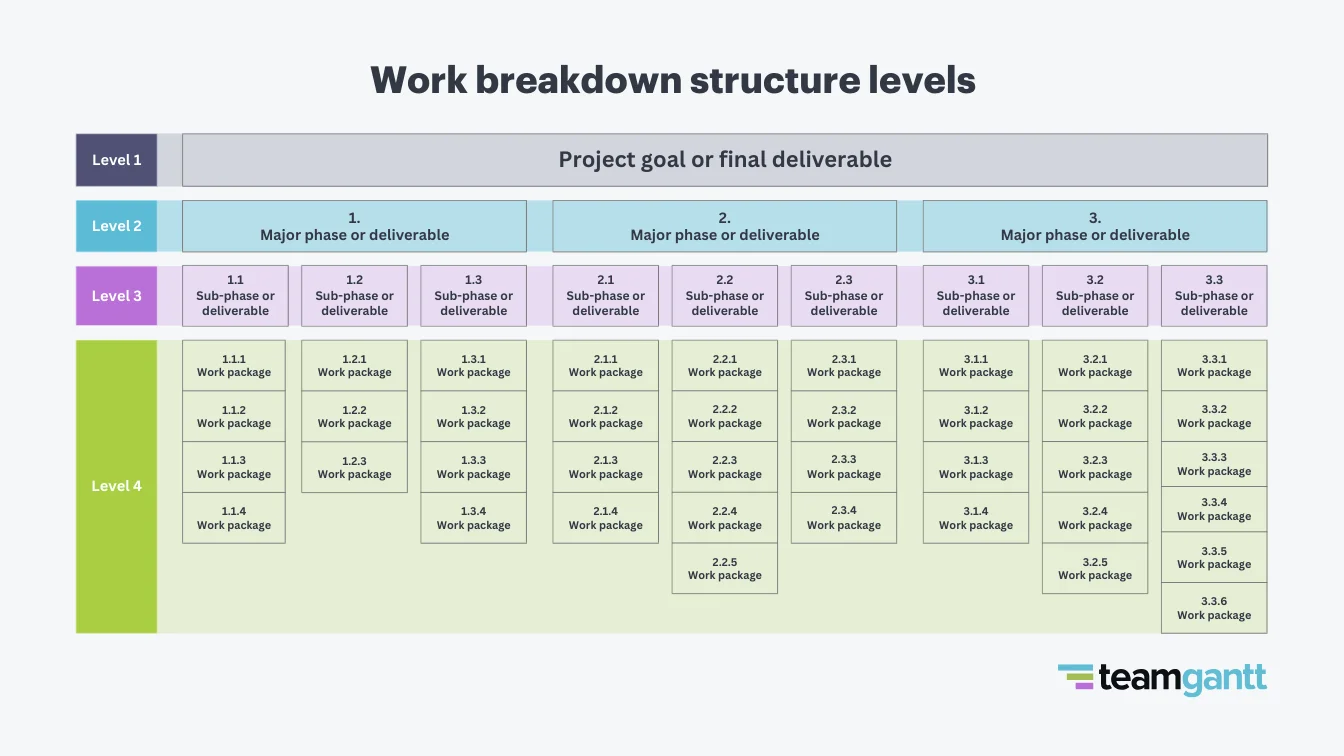
While going beyond these levels of detail may be necessary, be careful. Overcomplicating your WBS makes it harder to update and manage as the project unfolds.
WBS dictionary
The WBS dictionary is a narrative-style document that explains each element of the work breakdown structure. Its primary purpose is to provide clarity on deliverables so nothing gets lost in translation.
Ideally, the dictionary is linked to the work breakdown structure so it can be easily referenced by anyone with access to the WBS.
The WBS dictionary is where the team has permission to get into the details. It typically includes the following information for each element in the work breakdown structure:
- Deliverable name
- Description
- Budget
- Risks
- Key milestones
- Acceptance criteria
- Control accounts and metrics to track
You might be tempted to skip the WBS dictionary because it takes extra effort to create—but I wouldn’t. This document can come in handy anytime you need to refresh your memory or onboard a new team member, especially in long-term projects.
Control accounts
Control accounts represent groups of work packages and deliverables tracked throughout the project’s execution. The main goal of control accounts is to monitor progress of the deliverable and manage the risk.
Perhaps a print vendor tends to run behind, so you decide to proactively monitor and report on their deliverables to ensure print items are completed on time. Control accounts might also be useful for time-sensitive deliverables.
Any WBS element can be a control account and can be noted directly on the work breakdown structure. Highlight the control accounts with a different color, bold outline, or include an asterisk next to the element's title. This will help make the control accounts stand out on your WBS.
Comparing WBS types: Deliverable vs phase based
Up to this point, we’ve focused on deliverable-based work breakdown structures. But it would be a miss to overlook phase-based work breakdown structures, too.
The primary difference between the two is that a phase-based WBS has phases at the high level of the flow chart. If you want, you can even use the phases of a project life cycle as the major categories. Then, you and the team will decompose each phase into the groups of deliverables and individual deliverables in each phase.
Let’s dig a little deeper with our comparison of deliverable- and phase-based work breakdown structures.

Deliverable-based work breakdown structures
A deliverable-based work breakdown structure features deliverables at the top level of the hierarchy. This type works best for projects with separate teams who don’t collaborate often (e.g., construction projects) and are already family with a WBS. Use it as a brainstorming tool to get the team involved and planning rolling along quickly.
A deliverable-based WBS focuses on the work that needs to be done—independent of time and order of execution. Critical tasks that need to start early won't be obvious, so it will take more effort to convert a deliverable-based WBS into a timeline or gantt chart.
Phased-based work breakdown structures
A phase-based work breakdown structure features project phases at the top level of the hierarchy. This type works best for cross-functional teams who must work closely to complete a deliverable (e.g., mobile apps development). It’s also especially helpful for WBS newbies.
A phase-based WBS encourages the team to consider the specific steps they’ll have to take to deliver the final product. Its sequential format easily converts to a gantt chart or timeline since the phases align with project progression.
Just be careful to avoid getting too focused on processes when creating a phase-based WBS. If you find yourself including every code review, design approval, or stakeholder update, it might be wise to zoom out a bit and refocus on the deliverables.
Why is a WBS important in project management?
While a work breakdown structure can be time-consuming, the effort is worth it—especially for complex projects. That’s because stakeholders and clients often want to know 2 things:
- When will the project be complete?
- How much will it cost?
A WBS helps you provide more accurate answers to these pressing questions. Thoroughly breaking down a project enables you and your project team to understand the effort required more clearly, and that leads to better estimates.
Let’s take a closer look at more ways a work breakdown structure benefits your projects and teams.
- Keeps everyone aligned on how to reach the goal: Creating a WBS gives team members a chance to understand each other’s world’s. It’s also a great tool for conversations with clients and stakeholders because it clearly lists all the work required for a project’s success. This makes it particularly useful in agency work where setting clear expectations is crucial.
- Makes managing complexity easier: Without a WBS, project managers may have a tough time managing the scope and keeping all deliverables organized. This can lead to constant scope and timeline adjustments. These take a toll on team morale and impact stakeholder and client patience.
- Limits project surprises: Unidentified deliverables are a common source of scope creep, missed deadlines, and budget overruns. A WBS helps spot these hidden deliverables early on.
- Increases the accuracy of estimates and schedules: Because the WBS goes into an appropriate level of detail, the project team can better understand what needs to be done and how each part fits into the bigger picture. This helps the team make more accurate time and cost estimates, and it helps you create a more realistic project schedule.
- Clarifies resource needs: As you outline your work breakdown structure, you can start matching deliverables against team members and skill sets. For example, if you’re building a mobile app, you can note whether or not you have iOS and Android developers on your team.
- Enhances change controls: Losing track of changes can significantly affect the project over time. Updating the WBS as you go ensures there’s still a single source of truth for project deliverables. Be sure to apply those changes to your gantt chart and other key project documents too.
- Eases reporting decisions: Since the WBS groups deliverables with parent/child relationships, connections across deliverables tend to jump out at you. That makes it easy to decide what to track and where stakeholders need more visibility.
How to create a simple work breakdown structure
The WBS process may not be complicated, but it does require critical thinking. Once you’re comfortable with the practice, you’ll be able to adapt it to any project—from moving your house to building a complex database with 75 offshore teams.
Follow these simple steps to create a work breakdown structure that sets the stage for a solid, workable plan.
- Review the project charter. The project goals and objectives should be clear and documented before you begin building a work breakdown structure. This information should live in the project charter, so get your hands on that document.
- Gather the project team. Team members who will execute the work must be involved in creating the WBS. Their input is what will allow you to capture the full scope of work, with 100% of the deliverables.
- Identify major deliverables. Begin by reviewing the objective/goals and asking the team to outline the top-level deliverables. Remember: The WBS should focus on nouns (deliverables) rather than actions (tasks). Flex your facilitation skills here, since the team may want to dive immediately into the nitty-gritty.
- Break major deliverables down into sub-deliverables. Once you have the high-level categories, start decomposing each category. Your facilitation skills will benefit you here too. You may need to have the team think about actions in order to get to the sub-deliverables.
- Review and adjust. Review your initial WBS draft with the team to ensure nothing’s missing or too granular. If you’re creating a WBS dictionary, you’ll want the team to decide how to tackle it at this stage.
- Finalize and share the WBS. After final review, make sure the entire team understands the work breakdown structure and has access to it. Post the links to your project plan, and get it into everyone’s inbox or a team Slack.
Create your WBS in one click
Common WBS format options with examples
Now that we’ve covered different ways you can break down the work, let’s move on to structure. Here are 3 common formats you might use when mapping deliverables out in a work breakdown structure:
- Flowchart or tree diagram
- Outline or indented list
- Spreadsheet or table
Each option has its benefits and drawbacks. Let’s explore their uses and see how these different WBS formats might come together, using a vacation plan as our example.
1. Flowchart or tree diagram
The flowchart—also known as a tree diagram—is the original WBS format. This classic example shows the entire project scope in a visual hierarchy, with lower-level child deliverables nested under higher-level parent deliverables.
A flowchart clearly defines the larger project goals, as well as the smaller deliverables needed to achieve each one. You can use boxes and colors to distinguish different phases or deliverable groups to make it easier for some team members to understand.
This format is ideal for people who prefer image over text or want to share their WBS as part of a PowerPoint or Keynote deck.
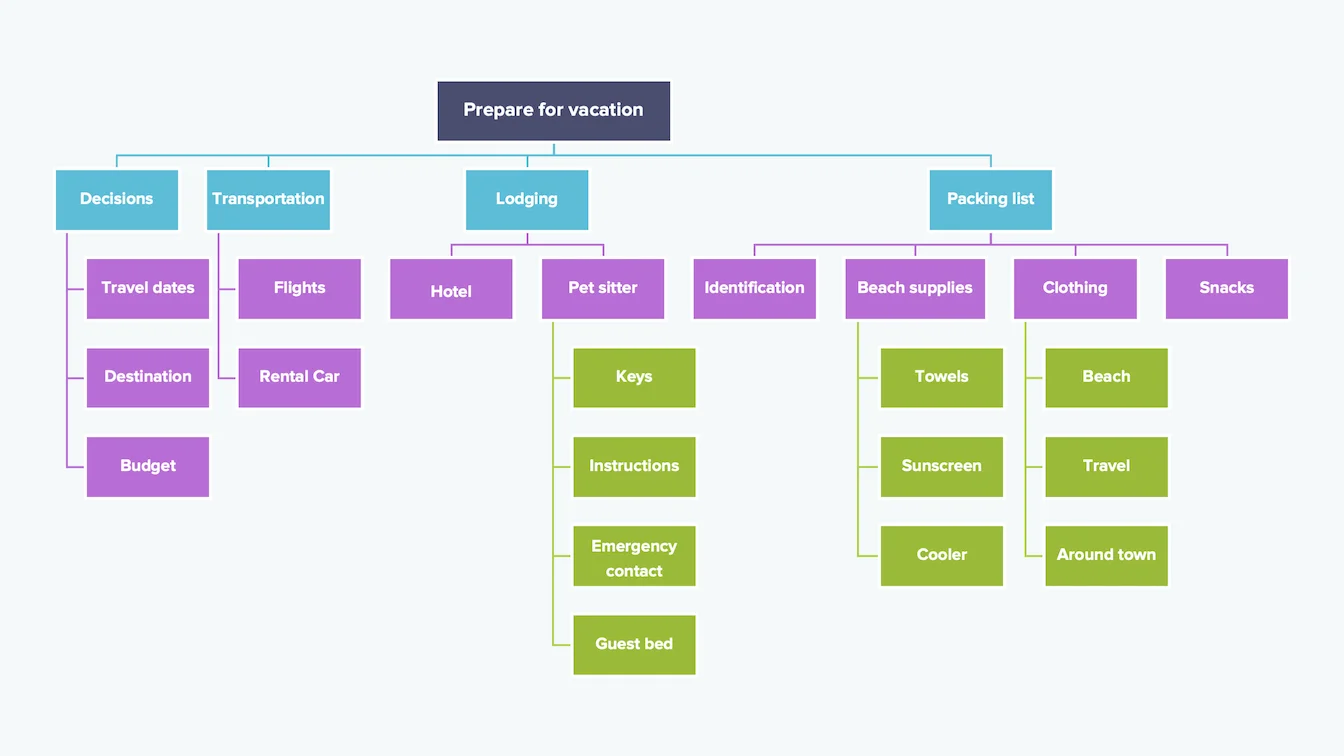
2. Outline or indented list
The outline or list format is a numbered, text only version of the flowchart. Parent deliverables are listed with child deliverables indented underneath, and each item is numbered based on its hierarchical position.
This format is particularly useful when space or shareability is a concern. It’s also great if you’re working on a whiteboard but plan to import your WBS into a project management tool later.

3. Spreadsheet or table
Think of the spreadsheet format as the Excel or Google Sheets version of the outline/list format. Each deliverable gets its own row, and you represent hierarchy by indenting deliverables into columns to the right.
If your company is all about pivot tables, a spreadsheet makes it easy . It’s also especially useful if you plan to create a phase-based WBS that you’ll upload to gantt chart software later. You can save time and frustration by avoiding extra data entry.
This format might make sense if your project involves a long list of tasks and subtasks and you want to capture both time and budget estimates. You can add columns and rows to fit your needs and even set up formulas that calculate cost based on the estimated time and hourly rate.

Best practices for using a work breakdown structure
Creating a WBS can be a valuable exercise to help teams think deeply about the project. Here are some best practices to ensure your WBS is an effective tool that helps your project team succeed.
When it’s okay to skip a work breakdown structure
A WBS is useful for most projects, but it may not always be necessary. Here are a few scenarios when creating a work breakdown structure for your project might be overkill:
- If you’ve completed a similar project before with no major changes: In this case, you can refer to the previous WBS. Please do a quick review with your team though.
- If the project has only one deliverable: You may only need to focus on task sequencing and management in a situation like this.
- If the project has more unknown deliverables than known: Use alternative tools—like opportunity solution trees or objectives and key results (OKRs)—to help the team focus on goals while the work reveals itself. New product development is a good example of this scenario.
If these situations don’t apply to your project, lean on the power of the WBS to clarify the project scope.
The more effort you put into creating a comprehensive work breakdown structure, the greater your chance of project success. You’ll be ready for the inevitable project hiccups and minimize the impact of scope changes. And that all adds up to fewer missed deadlines!
How to integrate your WBS into a gantt chart
A WBS is a valuable tool for understanding the entire project scope, but it isn’t meant to manage day-to-day work. There’s a good chance you’ll also need a gantt chart to manage deadlines, dependencies, and resources.
A gantt chart allows you to map out deliverables with due dates, milestones, and dependencies from the work packages identified in your work breakdown structure.
Let’s explore 2 easy ways you can turn your WBS into a visual timeline with a user-friendly gantt chart maker.
Build your work breakdown structure directly into TeamGantt
This approach lets you maintain the deliverable hierarchy while saving an extra step when it’s time to schedule and resource tasks. Plus, it keeps more of your important project documents in the same place. Wins all around!
Here’s an example of how we’ve used task groups and subgroups to break a website build down in TeamGantt:

It’s easy to add or remove tasks to fit your scope, and you can use TeamGantt’s hourly estimation feature to plug time estimates in and watch the numbers add up—no calculator needed!
When you’re ready to assign and schedule work, all your tasks will already be there waiting for you. Your team can track time right from the app, enabling you to monitor hours to keep the project budget in check.
Import your WBS file into TeamGantt [Excel template]
If you’d rather work the WBS details out in Excel or Google Sheets, we get it. That’s why we made it easy to transform your spreadsheet into a gantt chart.
Simply import your work breakdown structure as a CSV file. We even created a free template you can use to import your WBS into TeamGantt faster.
Download our free WBS Excel template to get started!
Once you’ve downloaded the WBS Excel template, here’s how to take it from blank slate to full-on project gantt chart:
- First, make sure you have access to a TeamGantt account that allows for more than 1 project. Don't have an account? No problem! Start a free trial with the plan that's right for you! (Pro tip: Select the Pro plan if you want to include Estimated Hours in your import.)
- Copy/paste the blank table to a clean worksheet, and complete your work breakdown structure with all the project details.
- Save your new work breakdown structure document as a .CSV file.
- Finally, follow these instructions for importing a project via CSV.
Go from WBS to collaborative plan in no time flat
Want to amp up the power of your work breakdown structure? Create it in TeamGantt!
TeamGantt gets rave reviews for its ease of use, and it can be working for you in minutes. With just a few clicks, you’ll be able to schedule a timeline, note dependencies, and assign resources.
You’ll have all the features you need to ensure projects finish on time and under budget—from drag and drop simplicity and team collaboration to customizable views and workload management. And it all comes with a simple and intuitive interface anyone can use.
Sign up for a free trial, then gather your team to build out your project’s work breakdown structure. You got this!







