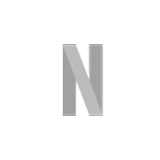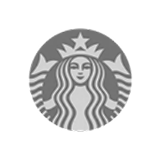New!
Still juggling construction schedules in spreadsheets? Meet TeamGantt’s Construction Edition.
Book a demo


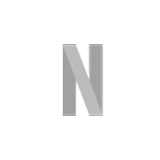
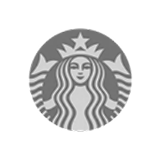








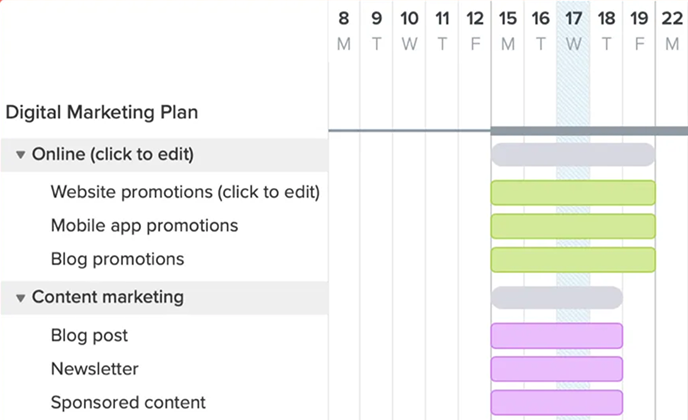

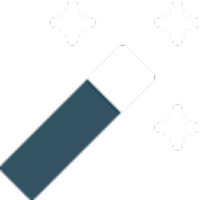


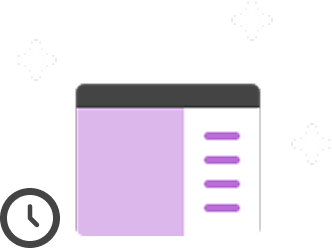
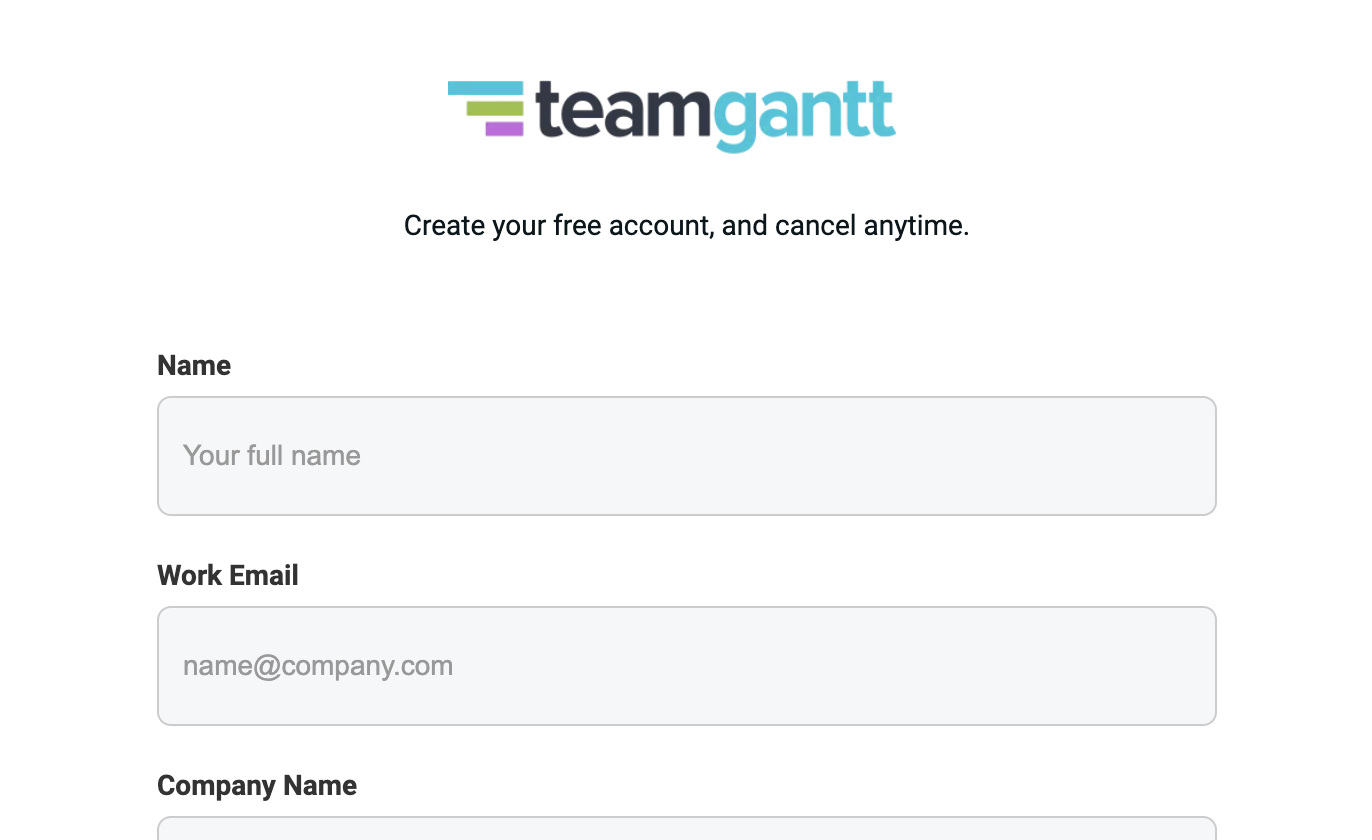

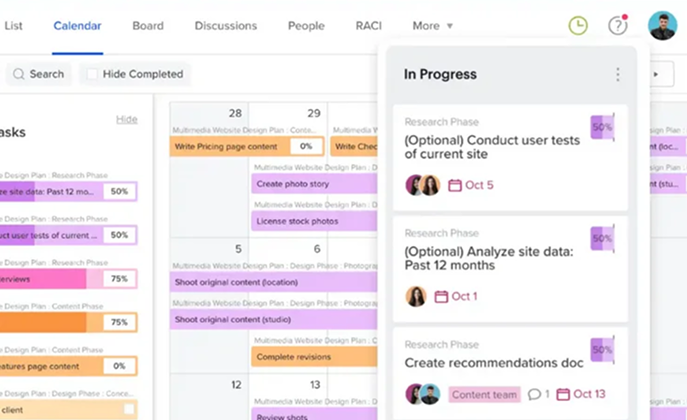
Yes. You can use TeamGantt’s ready-made templates and customize them for your project—no credit card required to get started. Plan features vary, so check pricing for details.
A good Gantt chart template should help you plan fast—and make updates without breaking the schedule. Look for:
Must-haves:
Nice-to-haves:
Open the project you want to templatize, then click Menu > Save as Template. You can use it to jumpstart any similar project in the future.
Yes—templates can be shared with teammates in the same TeamGantt account. Save any project as a template, and your team can use it to start new projects with the same structure and schedule whenever they need it.
Sharing and collaboration options vary by plan. See pricing for details.
Excel’s template gallery does include a few simple project-timeline files, but none are fully-featured, interactive Gantt charts. If you want a true Gantt that’s ready to use, download TeamGantt’s free Excel template and add your tasks and dates.
Create your Gantt chart in Excel, then save it as a reusable template:
Want to skip the setup? Download our free Excel Gantt chart template and plug in your project data.
Google Sheets doesn’t include a built-in Gantt chart template by default. But you can make a copy of a free template or build your own in Sheets and keep a master version—then use File → Make a copy whenever you start a new project.
In Google Sheets, the easiest way to reuse a Gantt chart is to make a copy of your file:
Want to skip the setup?Make a copy of our free Google Sheets Gantt chart template.