New Task Bar Colors!
.webp)
.webp)
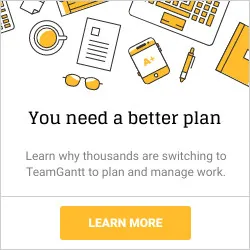


Great news! After many requests, we've added 8 new beautiful colors that you can use when planning out your projects. That means you now have 16 different task bar colors to choose from.

Also, don't forget, you can now click on the People tab at the top of your project to set a default color for each person on your team. Once you do this, each task that you assign to that person or resource will automatically become the color that you selected.

Note: You have the option if you would like the change to affect tasks already assigned or if you would just like the change to affect new tasks assigned to that person.